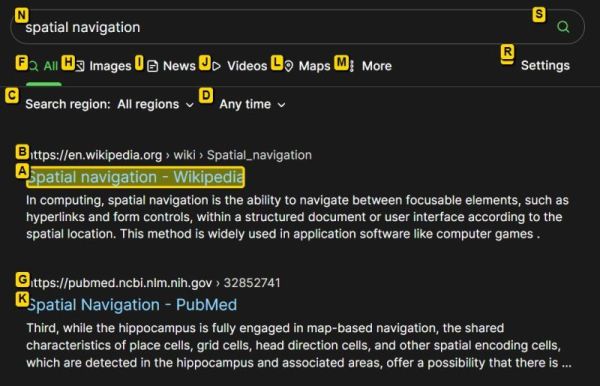Spatialnavigation
Spatial Navigation Chrome Extension
Smart spatial navigation with key map to links.
Based off the Spatial Navigation extension by Falsandtru.
Binds WASD, F, E and Q keys for navigation/hints mode.
W/A/S/D: Four-way spatial navigationE/Shift+E: Expand/Contract (change link targets)Q: Quit navigation/hints modeEnter/F: Click linkShift+Enter/Shift+F: Shift-click link (open new tab)Ctrl+Enter/Ctrl+F: Ctrl-click link (open new background tab)Ctrl+Shift+X: Disable the hotkeys for current tab
Set your own keys: Click the icon and choose Options, or visit the details page in the browser extension manager.
Any contributions are most welcome! 🤓👍
Screenshot
Installation
- Clone this repo, or download and unpack it to your file system.
- Open your browser's Manage Extensions page.
- Enable Developer Mode.
- Click 'Load Unpacked'.
- In the file picker navigate to the extension's folder containing the
manifest.jsonfile and click 'Select Folder'. - The extension is now installed.
To update the extension do a git pull in the repo folder, or download again and unzip to the same folder.
Then click the Reload button or disable then enable it again to update.
Notes
This extension is far from feature complete, and some things just don't work as expected. The inherited code is also a bit of a mess, and since I am no JS coder there's limits to what can be done. As this started as a very personal extension for my use, some things are the way I want them and not easily changed.
Here are some of the more common issues/bugs/TODOs and some tips:
-
Changing keys in options require a tab reload to take effect.
-
Using
Ctrl+<link key>in hints mode does not work. UsingShift+<link key>works for opening in a new tab though. -
The default
Ctrl+Finterferes with the common browser shortcut for Find-In-Page. I suggest using something else for Find, like F3, or changing the key to for instanceG. -
Even if keys are changed, there might be conflicts with the link hints as they are hard-coded, see below.
-
The extension uses a hard-coded list of link hint keys. These might interfere with common browser keys, especially if single-key shortcuts are used in the browser. If so these will need to be removed from the list.
-
The list of available link hint keys are in
spatial-navigation.js:
var keys = 'abcdfghijklmnoprstuvwxyz'
You can edit this string and reload the extension. You can also add keys you want to use instead, for instance the number keys (if not used for anything else). -
The CSS styles for links/hints/url display can if necessary be changed by editing the following values in
spatial-navigation.js:
this.style.innerHTML
marker.style.cssText
display.style.cssText -
There are no language options or internationalization.