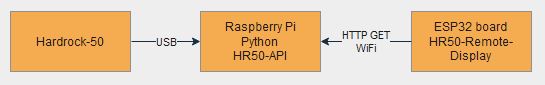| client | ||
| server | ||
| .gitignore | ||
| diagram.jpg | ||
| hr50-remote-display.jpg | ||
| README.md | ||
Hardrock-50 Remote Display
The Hardrock-50 is a 50W power amplifier for amateur radio QRP transceivers. It has a display showing valuable information like the selected band, the SWR, power, temperature etc. Since I am using the HR50 in a remote station, I cannot directly access those information via the display.
However, the HR50 offers serial communication via a USB port. This project tries to solve this problem with the help of a separate, wifi enabled hardware display. It consists of the following two components:
- Heltec ESP32 board with display
- a python flask application, which represents the communication via the serial interface in the form of an API
This diagram shows which components are required and how the communicate:
This is how the display looks like in action:
Client
Preconditions
Hardware
- Heltec ESP32 Wifi Dev Kit Board with OLED
Software
- Arduino IDE
Libraries
- Heltec Libraries: [https://github.com/Heltec-Aaron-Lee/WiFi_Kit_series]
- ArduinoJson
- HTTPClient
- WiFi
- EasyButton
Configuration
Rename the file config.h_dist to config.h and edit the following lines:
const char* ssid = "<ENTER_HERE_YOUR_WIFI_SSID>";
const char* password = "<PASSWORD>";
String api_base_url = "http://<ENTER_HERE_THE_IP_OF_YOUR API_SERVER>:5000";
Example: If your wifi is named "hamradio", your wifi password is "hamradio4life" and the IP address of your server is "192.168.1.100", your config should look like this:
const char* ssid = "hamradio";
const char* password = "hamradio4life";
String api_base_url = "http://192.168.1.100:5000";
Installation
Add the files to your Arduino IDE, install all necessary libraries, configure the board and USB/serial port, compile the sketch and then upload it.
Error handling
- If wifi is unavailable or misconfigured, the device will show "No Wifi!" on the screen
- HTTP Errors will also displayed on the OLED
- When you key up your TRX and therefore the HR50, no serial communication is possible. The latest gathered information will still be displayed on the screen but there will be a "(!)" in the third row as an indicator for this situation.
Server
Preconditions
You need a computer connected to the Hardrock-50 via USB, e.g. a Raspberry Pi. This system needs to be able to run Python and has to be connected to your network.
Configuration
Open the file hr50_rd_server.py and adapt the following lines to your environment:
serial_port = '/dev/ttyUSB0'
baud = 19200
Execution
Executing this script will spawn a web server running on port 5000. This is not meant for production use and/or public exposure. Anyone able to access this server via the network can alter any settings on your HR50.
Run it as follows:
# cd server
# ./bootstrap.sh
API Endpoints
There are two API endpoints available:
/exec_serial
This method allows you to send commands to the HR50. The commands can be taken from the HR50 operator's manual and do not require the trailing ";"
/exec_shell
This method allows you to execute shell commands on the server
/get_status
This method returns all avalable information in JSON