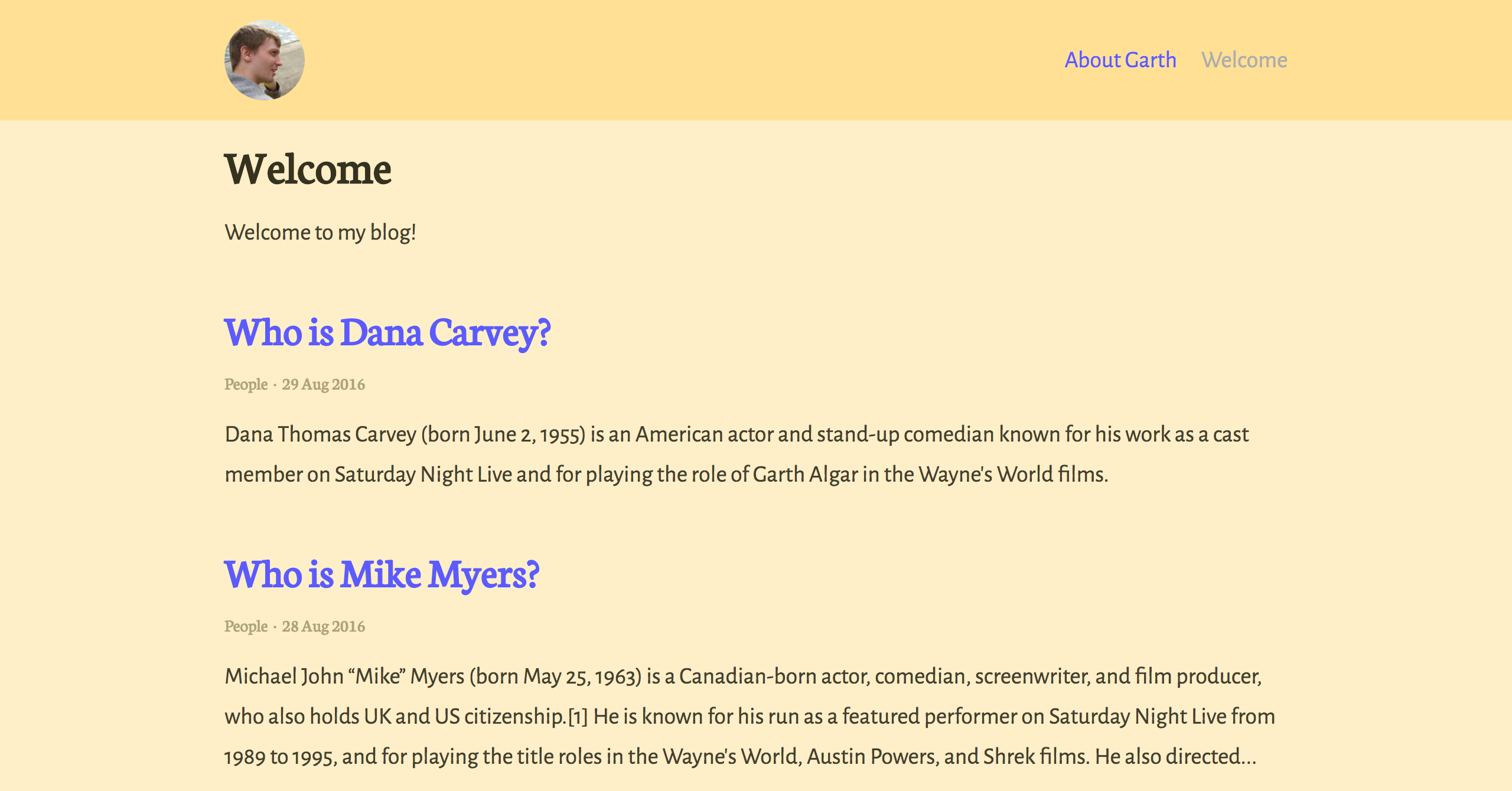Garth
🥁 A stupidly simple theme for Jekyll, using the official Jekyll theme implementation.
Contents
Installation
As a Jekyll theme
- Add
gem "garth-jekyll-theme"to yourGemfileto add the theme as a dependancy - Run the command
bundle installin the root of project to install the theme and its dependancies - Add
theme: garth-jekyll-themeto your_config.ymlfile to set the site theme - Run
bundle exec jekyll serveto build and serve your site - Done! Use the example
_config.ymlfile to set site-wide options
As a GitHub Pages remote theme
- Add
gem "jekyll-remote-theme"to yourGemfileto add the theme as a dependancy - Run the command
bundle installin the root of project to install the jekyll remote theme gem as a dependancy - Add
jekyll-remote-themeto the list ofpluginsin your_config.ymlfile - Add
remote_theme: daviddarnes/garthto your_config.ymlfile to set the site theme - Run
bundle exec jekyll serveto build and serve your site - Done! Use the example
_config.ymlfile to set site-wide options
As a Boilerplate / Fork
(deprecated, not recommended)
- Fork the repo
- Replace the
Gemfilewith one stating all the gems used in your project - Delete the following unnecessary files/folders:
CODE_OF_CONDUCT.md,CONTRIBUTING.md,LICENSE,screenshot.png,CNAMEandgarth-jekyll-theme.gemspec - Run the command
bundle installin the root of project to install the jekyll remote theme gem as a dependancy - Run
bundle exec jekyll serveto build and serve your site - Done! Use the example
_config.ymlfile to set site-wide options
Site settings
You'll need to change the description, title and url to match with the project.
Page layouts
There are 3 layouts; page, post and home (home acts as the font page blog).
Note: The Post List Page options are actually in the collection data within the
_config.ymlfile, this is so they can be edited with CMSs such as Siteleaf
Credits
- Thanks to Sassline for the typographic basis, by Jake Giltsoff
- Thanks to Flexbox mixin by Brian Franco
- Thanks to Normalize by Nicolas Gallagher and Jonathan Neal.
- Thanks to pygments-css for the autumn syntax highlighting, by Rich Leland
Description
Languages
SCSS
88.7%
HTML
9.7%
Ruby
1.6%