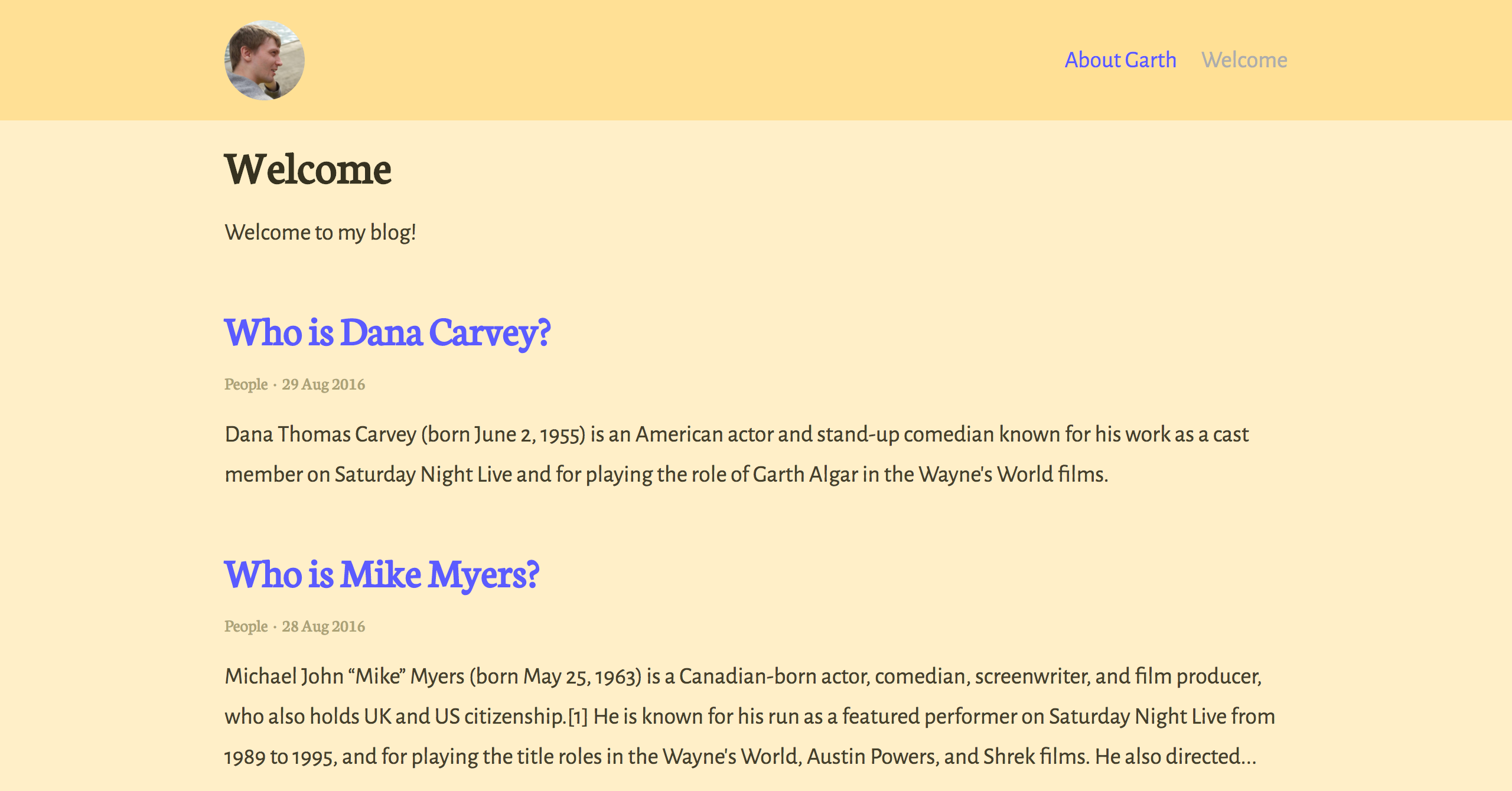Garth
A stupidly simple theme for Jekyll, using the official Jekyll theme implementation.
Contents
Installation
As a Fork
- Fork the repo
- Clone down the repo with
$ git clone git@github.com:username/reponame.git - Delete the
demo/folder andscreenshot.pngfiles - Change the
CNAMErecord to your projects' record - Install bundler with
$ gem install bundler - Install gems with
$ bundle install - Run Jekyll with
$ bundle exec jekyll serve --watch - Begin hacking for your project
As a Jekyll 3.3 theme gem
- Download the starter
/democontent, quick download link - Install bundler with
$ gem install bundler - Install gems with
$ bundle install - Run Jekyll with
$ bundle exec jekyll serve --watch - Begin hacking for your project
Site settings
You'll need to change the description, title and url to match with the project.
Page layouts
page, post and home (acts as the font page blog).
Note: The Post List Page options are actually in the collection data within the
_config.ymlfile.
Credits
- Thanks to Sassline for the typographic basis, by Jake Giltsoff
- Thanks to Flexbox mixin by Brian Franco
- Thanks to Normalize by Nicolas Gallagher and Jonathan Neal.
- Thanks to pygments-css for the autumn syntax highlighting, by Rich Leland
Description
Languages
SCSS
88.7%
HTML
9.7%
Ruby
1.6%