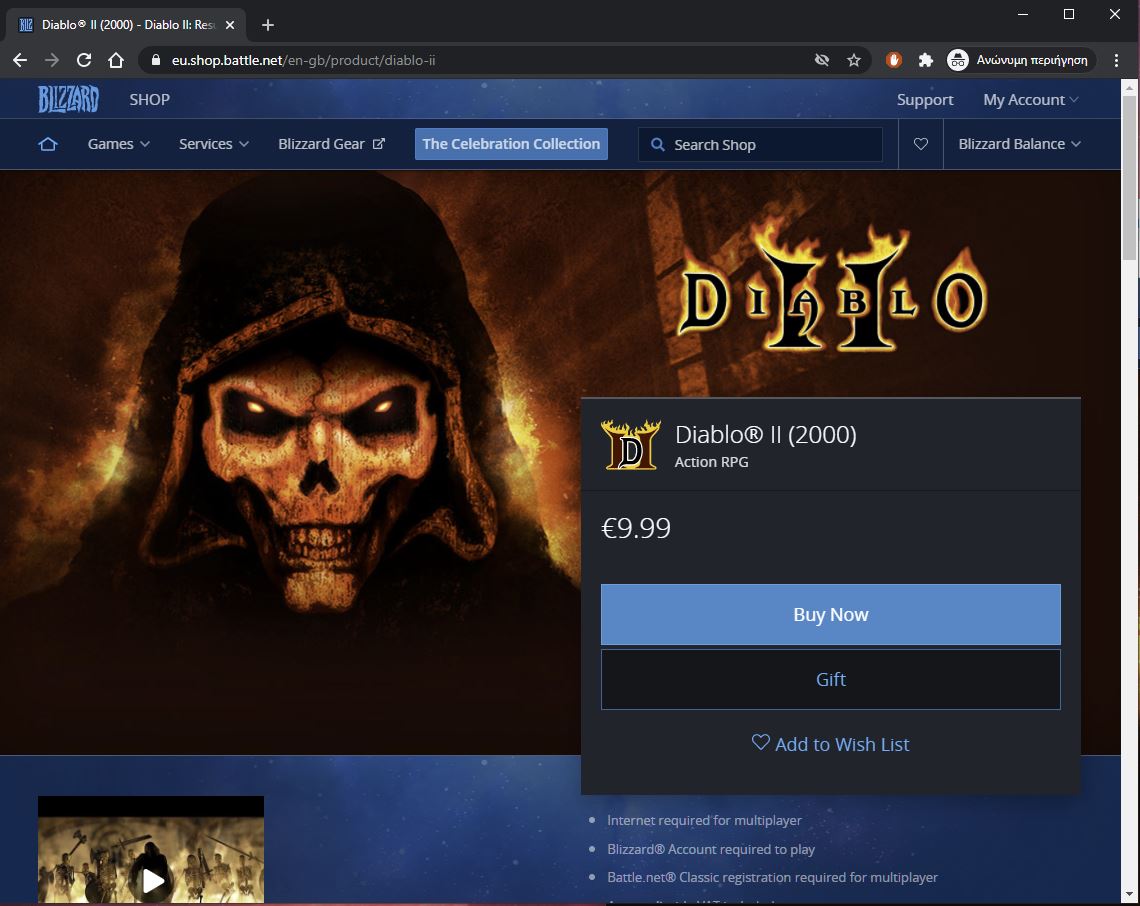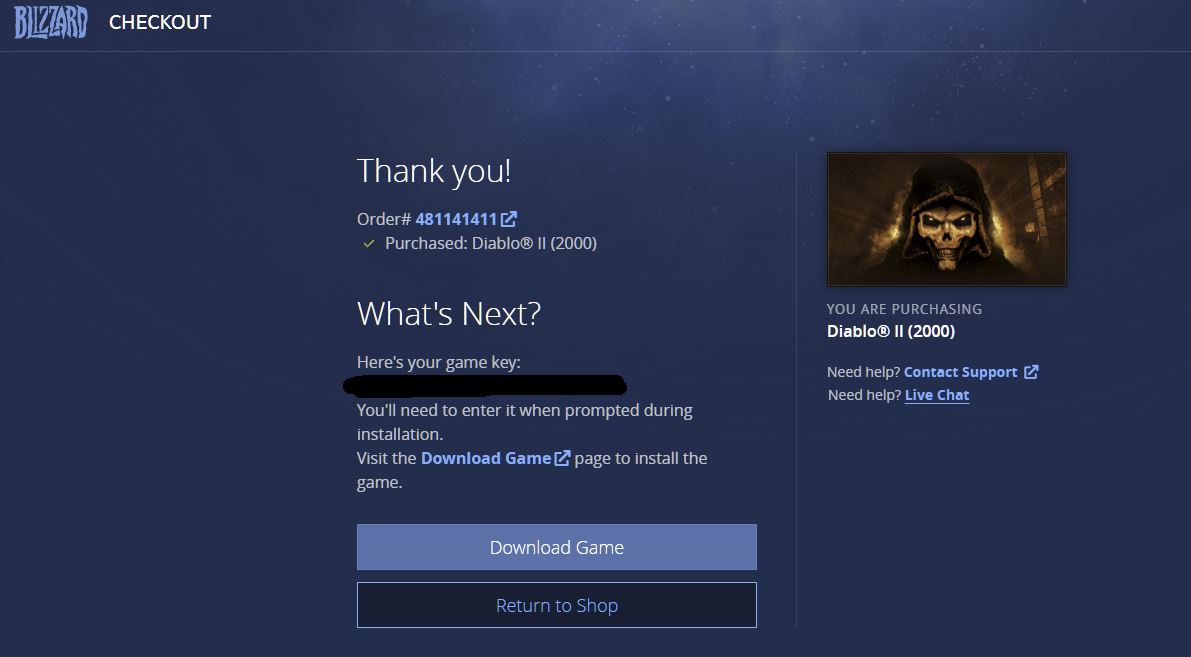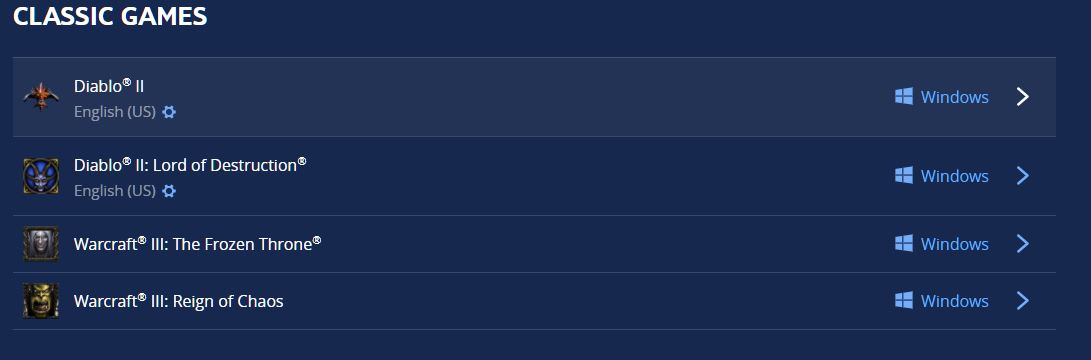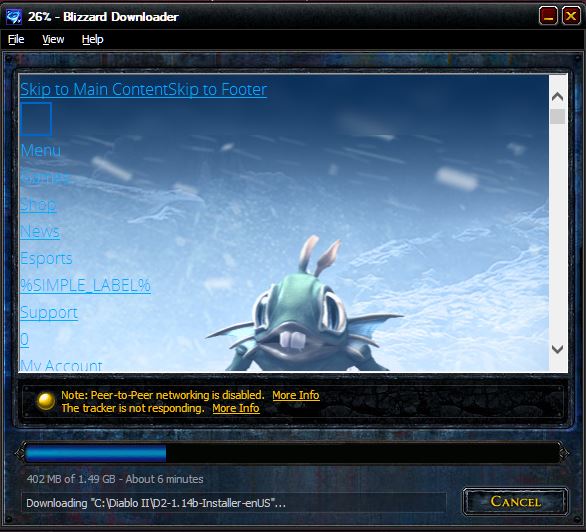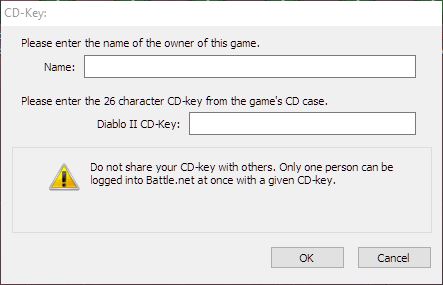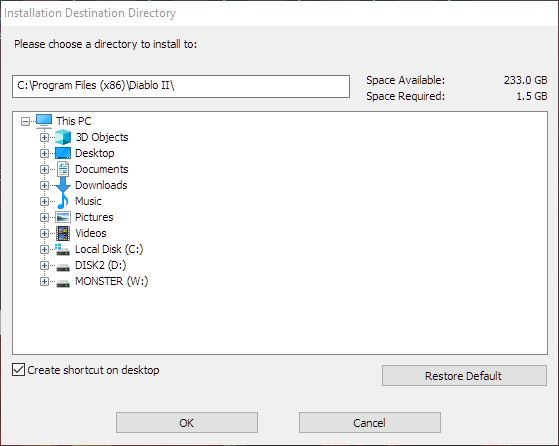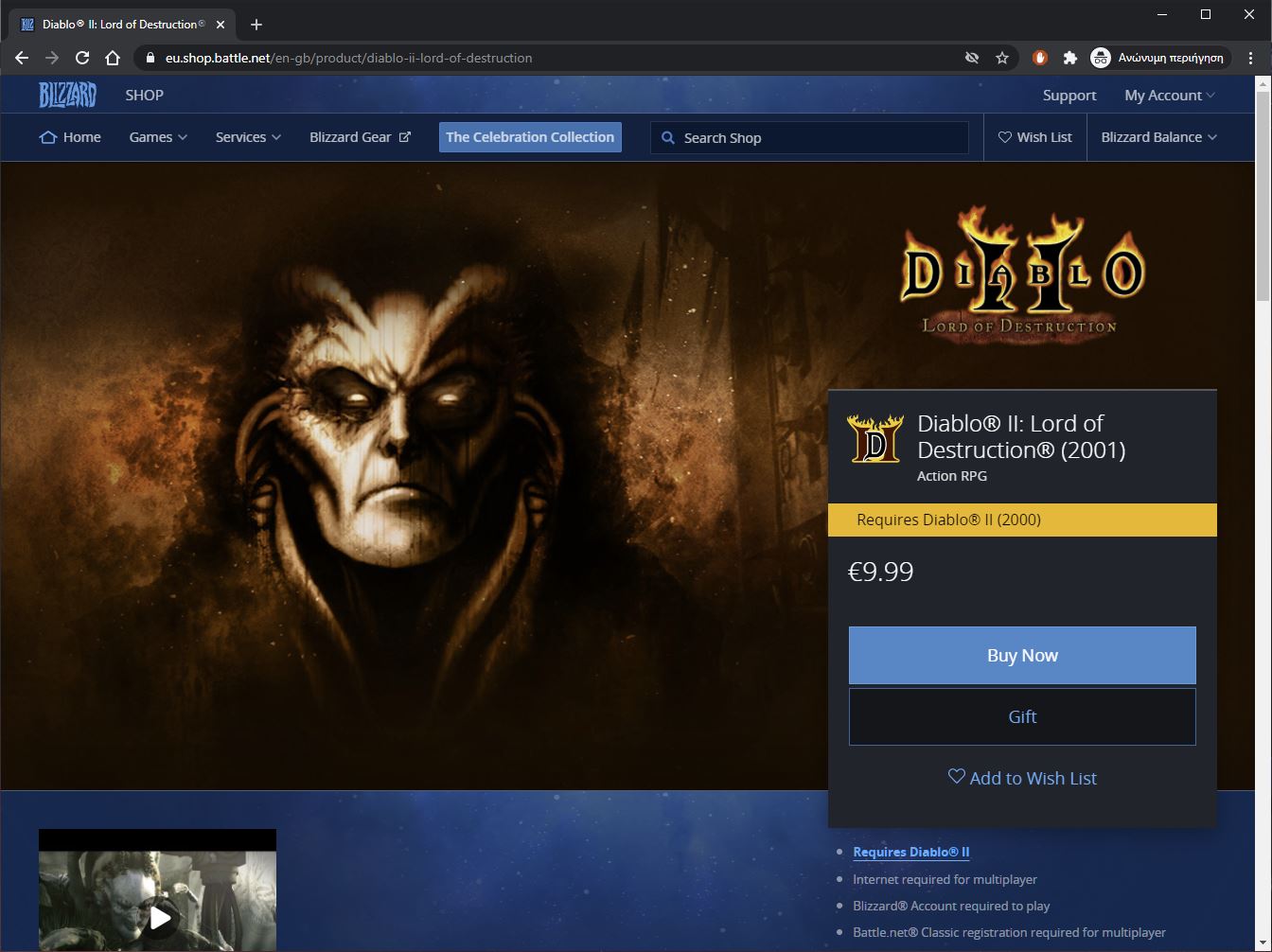mirror of
https://github.com/OpenDiablo2/OpenDiablo2
synced 2025-02-20 23:47:16 -05:00
1.6 KiB
1.6 KiB
Purchase the official game
- Buy Diablo II (2000).
- Write down your CD-Key and start downloading the game.
- The Blizzard Downloader works only with Windows. Find a Windows PC and download the game.
- Save the installer setup executable somewhere temporarily in your disk (e.g.
C:/Diablo II) and wait until the download is complete.
- When the download is finished the setup will automatically start Diablo II Installer.
- Begin the installation! Right after accepting the license, it will ask you to insert a name and copy-paste your CD-Key (from step 2). In case you forgot to save it, there should be already an e-mail at your inbox about it.
- Select a directory to install the game.
Ideally, use the default location:
C:\Program FIles(x86)\Diablo II.
-
Run the game. If you are using
Windows 10you will get a message prompt sayingRun the program without getting help. Next, clickDon't show this message againto avoid future noise. -
After the game launches make sure the version is 1.14b.
Repeat the exact process for Diablo II: Lord of Destruction
- Repeat the steps from 2 to 9 for Diablo II: Lord of Destruction.