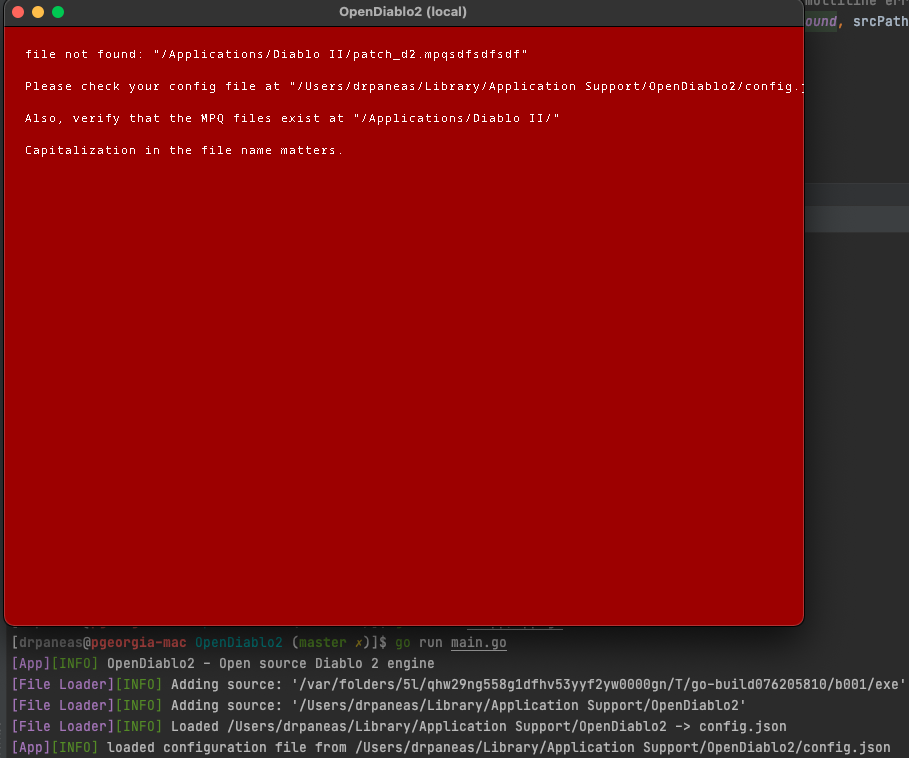1.6 KiB
Install OpenDiablo2
We currently provide binaries only for Patreon supporters to download and auto-update. If you are not one of those, you need to follow the developer documentation for building the project using Go.
Once you have an executable/binary of OpenDiablo2 (either provided via Patreon or building your own), then just launch it.
Error? It's expected!
In case there is an error, it's most likely related to MPQ files.
You need to modify config.json.
Run the binary once; it should let your know where the location of this file is. For example:
In this specific case (MacOS) the file is located at: ~/Library/Application\ Support/OpenDiablo2/config.json
Make sure the file looks like this:
{
"MpqLoadOrder": [
"patch_d2.mpq",
"d2exp.mpq",
"d2xmusic.mpq",
"d2xtalk.mpq",
"d2xvideo.mpq",
"d2data.mpq",
"d2char.mpq",
"d2music.mpq",
"d2sfx.mpq",
"d2video.mpq",
"d2speech.mpq"
],
"MpqPath": "/Applications/Diablo II/",
"TicksPerSecond": -1,
"FpsCap": 0,
"SfxVolume": 1,
"BgmVolume": 0.3,
"FullScreen": false,
"RunInBackground": true,
"VsyncEnabled": true,
"Backend": "Ebiten"
}
Pay attention to the MpqPath directory (you can also change this to whatever location your like).
Now copy-and-paste the MPQ files from you Windows PC into that directory.
Make sure the filenames are matching the ones from config.json,
Now, launch OpenDiablo2 again and this time it should work!