mirror of
https://github.com/go-gitea/gitea.git
synced 2024-12-04 14:46:57 -05:00
# Description Previously, to make the date range understood by all, we used the format "2006-01-02" for the dates as it's locale-generic. This commit changes the rendering logic. Instead of rendering the date on the server, we send a formatted computer-readable timestamp. The client's javascript then renders it according to the user's locale. This approach is reusable across the codebase, any `<time></time>` tag with the data-format="date" attribute would get rendered according to the user's chosen locale. ## Previous View 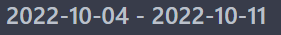 ## New View ### English 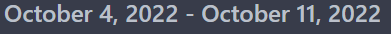 ### French 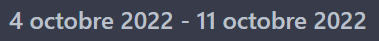 ### Portuguese 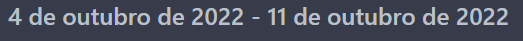 ### Italian 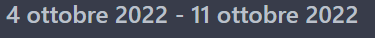 # References * #21380 * #21387 * #21396 Inspiration: I think either differentiating by class, or probably better by a custom attribute such as `data-format` or similar, is the best course of action. _Originally posted by @delvh in https://github.com/go-gitea/gitea/issues/21396#issuecomment-1274424788_ Resolves #21380 Signed-off-by: Yarden Shoham <hrsi88@gmail.com> Co-authored-by: silverwind <me@silverwind.io>
22 lines
891 B
JavaScript
22 lines
891 B
JavaScript
import {prettyNumber} from '../utils.js';
|
|
|
|
const {lang} = document.documentElement;
|
|
const dateFormatter = new Intl.DateTimeFormat(lang, {year: 'numeric', month: 'long', day: 'numeric'});
|
|
|
|
export function initFormattingReplacements() {
|
|
// replace english formatted numbers with locale-specific separators
|
|
for (const el of document.getElementsByClassName('js-pretty-number')) {
|
|
const num = Number(el.getAttribute('data-value'));
|
|
const formatted = prettyNumber(num, lang);
|
|
if (formatted && formatted !== el.textContent) {
|
|
el.textContent = formatted;
|
|
}
|
|
}
|
|
|
|
// for each <time></time> tag, if it has the data-format="date" attribute, format
|
|
// the text according to the user's chosen locale
|
|
for (const timeElement of document.querySelectorAll('time[data-format="date"]')) {
|
|
timeElement.textContent = dateFormatter.format(new Date(timeElement.dateTime));
|
|
}
|
|
}
|