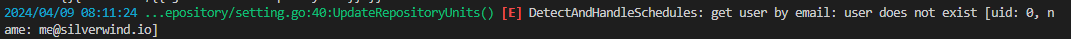
When repo is a mirror, and commit author is an external user, then
`GetUserByEmail` will return error.
reproduce/test:
- mirror Gitea to your instance
- disable action and enable it again, this will trigger
`DetectAndHandleSchedules`
ps: also follow #24706, it only fixed normal runs, not scheduled runs.
Replace #22751
1. only support the default branch in the repository setting.
2. autoload schedule data from the schedule table after starting the
service.
3. support specific syntax like `@yearly`, `@monthly`, `@weekly`,
`@daily`, `@hourly`
## How to use
See the [GitHub Actions
document](https://docs.github.com/en/actions/using-workflows/events-that-trigger-workflows#schedule)
for getting more detailed information.
```yaml
on:
schedule:
- cron: '30 5 * * 1,3'
- cron: '30 5 * * 2,4'
jobs:
test_schedule:
runs-on: ubuntu-latest
steps:
- name: Not on Monday or Wednesday
if: github.event.schedule != '30 5 * * 1,3'
run: echo "This step will be skipped on Monday and Wednesday"
- name: Every time
run: echo "This step will always run"
```
Signed-off-by: Bo-Yi.Wu <appleboy.tw@gmail.com>
---------
Co-authored-by: Jason Song <i@wolfogre.com>
Co-authored-by: techknowlogick <techknowlogick@gitea.io>
Co-authored-by: wxiaoguang <wxiaoguang@gmail.com>
Co-authored-by: Lunny Xiao <xiaolunwen@gmail.com>