2019-11-22 18:33:31 -05:00
|
|
|
// Copyright 2014 The Gogs Authors. All rights reserved.
|
|
|
|
|
// Copyright 2019 The Gitea Authors. All rights reserved.
|
2022-11-27 13:20:29 -05:00
|
|
|
// SPDX-License-Identifier: MIT
|
2019-11-22 18:33:31 -05:00
|
|
|
|
2021-06-09 13:53:16 -04:00
|
|
|
package auth
|
2019-11-22 18:33:31 -05:00
|
|
|
|
|
|
|
|
import (
|
2024-11-16 12:52:16 -05:00
|
|
|
"errors"
|
2021-01-05 08:05:40 -05:00
|
|
|
"net/http"
|
2019-11-22 18:33:31 -05:00
|
|
|
"strings"
|
|
|
|
|
|

Implement actions (#21937)
Close #13539.
Co-authored by: @lunny @appleboy @fuxiaohei and others.
Related projects:
- https://gitea.com/gitea/actions-proto-def
- https://gitea.com/gitea/actions-proto-go
- https://gitea.com/gitea/act
- https://gitea.com/gitea/act_runner
### Summary
The target of this PR is to bring a basic implementation of "Actions",
an internal CI/CD system of Gitea. That means even though it has been
merged, the state of the feature is **EXPERIMENTAL**, and please note
that:
- It is disabled by default;
- It shouldn't be used in a production environment currently;
- It shouldn't be used in a public Gitea instance currently;
- Breaking changes may be made before it's stable.
**Please comment on #13539 if you have any different product design
ideas**, all decisions reached there will be adopted here. But in this
PR, we don't talk about **naming, feature-creep or alternatives**.
### ⚠️ Breaking
`gitea-actions` will become a reserved user name. If a user with the
name already exists in the database, it is recommended to rename it.
### Some important reviews
- What is `DEFAULT_ACTIONS_URL` in `app.ini` for?
- https://github.com/go-gitea/gitea/pull/21937#discussion_r1055954954
- Why the api for runners is not under the normal `/api/v1` prefix?
- https://github.com/go-gitea/gitea/pull/21937#discussion_r1061173592
- Why DBFS?
- https://github.com/go-gitea/gitea/pull/21937#discussion_r1061301178
- Why ignore events triggered by `gitea-actions` bot?
- https://github.com/go-gitea/gitea/pull/21937#discussion_r1063254103
- Why there's no permission control for actions?
- https://github.com/go-gitea/gitea/pull/21937#discussion_r1090229868
### What it looks like
<details>
#### Manage runners
<img width="1792" alt="image"
src="https://user-images.githubusercontent.com/9418365/205870657-c72f590e-2e08-4cd4-be7f-2e0abb299bbf.png">
#### List runs
<img width="1792" alt="image"
src="https://user-images.githubusercontent.com/9418365/205872794-50fde990-2b45-48c1-a178-908e4ec5b627.png">
#### View logs
<img width="1792" alt="image"
src="https://user-images.githubusercontent.com/9418365/205872501-9b7b9000-9542-4991-8f55-18ccdada77c3.png">
</details>
### How to try it
<details>
#### 1. Start Gitea
Clone this branch and [install from
source](https://docs.gitea.io/en-us/install-from-source).
Add additional configurations in `app.ini` to enable Actions:
```ini
[actions]
ENABLED = true
```
Start it.
If all is well, you'll see the management page of runners:
<img width="1792" alt="image"
src="https://user-images.githubusercontent.com/9418365/205877365-8e30a780-9b10-4154-b3e8-ee6c3cb35a59.png">
#### 2. Start runner
Clone the [act_runner](https://gitea.com/gitea/act_runner), and follow
the
[README](https://gitea.com/gitea/act_runner/src/branch/main/README.md)
to start it.
If all is well, you'll see a new runner has been added:
<img width="1792" alt="image"
src="https://user-images.githubusercontent.com/9418365/205878000-216f5937-e696-470d-b66c-8473987d91c3.png">
#### 3. Enable actions for a repo
Create a new repo or open an existing one, check the `Actions` checkbox
in settings and submit.
<img width="1792" alt="image"
src="https://user-images.githubusercontent.com/9418365/205879705-53e09208-73c0-4b3e-a123-2dcf9aba4b9c.png">
<img width="1792" alt="image"
src="https://user-images.githubusercontent.com/9418365/205879383-23f3d08f-1a85-41dd-a8b3-54e2ee6453e8.png">
If all is well, you'll see a new tab "Actions":
<img width="1792" alt="image"
src="https://user-images.githubusercontent.com/9418365/205881648-a8072d8c-5803-4d76-b8a8-9b2fb49516c1.png">
#### 4. Upload workflow files
Upload some workflow files to `.gitea/workflows/xxx.yaml`, you can
follow the [quickstart](https://docs.github.com/en/actions/quickstart)
of GitHub Actions. Yes, Gitea Actions is compatible with GitHub Actions
in most cases, you can use the same demo:
```yaml
name: GitHub Actions Demo
run-name: ${{ github.actor }} is testing out GitHub Actions 🚀
on: [push]
jobs:
Explore-GitHub-Actions:
runs-on: ubuntu-latest
steps:
- run: echo "🎉 The job was automatically triggered by a ${{ github.event_name }} event."
- run: echo "🐧 This job is now running on a ${{ runner.os }} server hosted by GitHub!"
- run: echo "🔎 The name of your branch is ${{ github.ref }} and your repository is ${{ github.repository }}."
- name: Check out repository code
uses: actions/checkout@v3
- run: echo "💡 The ${{ github.repository }} repository has been cloned to the runner."
- run: echo "🖥️ The workflow is now ready to test your code on the runner."
- name: List files in the repository
run: |
ls ${{ github.workspace }}
- run: echo "🍏 This job's status is ${{ job.status }}."
```
If all is well, you'll see a new run in `Actions` tab:
<img width="1792" alt="image"
src="https://user-images.githubusercontent.com/9418365/205884473-79a874bc-171b-4aaf-acd5-0241a45c3b53.png">
#### 5. Check the logs of jobs
Click a run and you'll see the logs:
<img width="1792" alt="image"
src="https://user-images.githubusercontent.com/9418365/205884800-994b0374-67f7-48ff-be9a-4c53f3141547.png">
#### 6. Go on
You can try more examples in [the
documents](https://docs.github.com/en/actions/using-workflows/workflow-syntax-for-github-actions)
of GitHub Actions, then you might find a lot of bugs.
Come on, PRs are welcome.
</details>
See also: [Feature Preview: Gitea
Actions](https://blog.gitea.io/2022/12/feature-preview-gitea-actions/)
---------
Co-authored-by: a1012112796 <1012112796@qq.com>
Co-authored-by: Lunny Xiao <xiaolunwen@gmail.com>
Co-authored-by: delvh <dev.lh@web.de>
Co-authored-by: ChristopherHX <christopher.homberger@web.de>
Co-authored-by: John Olheiser <john.olheiser@gmail.com>
2023-01-30 20:45:19 -05:00
|
|
|
actions_model "code.gitea.io/gitea/models/actions"
|
2022-08-24 22:31:57 -04:00
|
|
|
auth_model "code.gitea.io/gitea/models/auth"
|
2021-11-24 04:49:20 -05:00
|
|
|
user_model "code.gitea.io/gitea/models/user"
|
2019-11-22 18:33:31 -05:00
|
|
|
"code.gitea.io/gitea/modules/base"
|
|
|
|
|
"code.gitea.io/gitea/modules/log"
|
|
|
|
|
"code.gitea.io/gitea/modules/setting"
|
|
|
|
|
"code.gitea.io/gitea/modules/timeutil"
|
2023-11-06 03:22:39 -05:00
|
|
|
"code.gitea.io/gitea/modules/util"
|
2021-05-15 11:32:09 -04:00
|
|
|
"code.gitea.io/gitea/modules/web/middleware"
|
2019-11-22 18:33:31 -05:00
|
|
|
)
|
|
|
|
|
|
|
|
|
|
// Ensure the struct implements the interface.
|
|
|
|
|
var (
|
2021-07-24 06:16:34 -04:00
|
|
|
_ Method = &Basic{}
|
2019-11-22 18:33:31 -05:00
|
|
|
)
|
|
|
|
|
|
2021-11-20 10:33:18 -05:00
|
|
|
// BasicMethodName is the constant name of the basic authentication method
|
2024-09-05 03:05:42 -04:00
|
|
|
const (
|
|
|
|
|
BasicMethodName = "basic"
|
|
|
|
|
AccessTokenMethodName = "access_token"
|
|
|
|
|
OAuth2TokenMethodName = "oauth2_token"
|
|
|
|
|
ActionTokenMethodName = "action_token"
|
|
|
|
|
)
|
2021-11-20 10:33:18 -05:00
|
|
|
|
2021-06-09 13:53:16 -04:00
|
|
|
// Basic implements the Auth interface and authenticates requests (API requests
|
2019-11-22 18:33:31 -05:00
|
|
|
// only) by looking for Basic authentication data or "x-oauth-basic" token in the "Authorization"
|
|
|
|
|
// header.
|
2022-01-20 12:46:10 -05:00
|
|
|
type Basic struct{}
|
2019-11-22 18:33:31 -05:00
|
|
|
|
2021-06-09 13:53:16 -04:00
|
|
|
// Name represents the name of auth method
|
|
|
|
|
func (b *Basic) Name() string {
|
2021-11-20 10:33:18 -05:00
|
|
|
return BasicMethodName
|
2021-06-09 13:53:16 -04:00
|
|
|
}
|
|
|
|
|
|
|
|
|
|
// Verify extracts and validates Basic data (username and password/token) from the
|
2019-11-22 18:33:31 -05:00
|
|
|
// "Authorization" header of the request and returns the corresponding user object for that
|
|
|
|
|
// name/token on successful validation.
|
|
|
|
|
// Returns nil if header is empty or validation fails.
|

refactor auth interface to return error when verify failure (#22119)
This PR changed the Auth interface signature from
`Verify(http *http.Request, w http.ResponseWriter, store DataStore, sess
SessionStore) *user_model.User`
to
`Verify(http *http.Request, w http.ResponseWriter, store DataStore, sess
SessionStore) (*user_model.User, error)`.
There is a new return argument `error` which means the verification
condition matched but verify process failed, we should stop the auth
process.
Before this PR, when return a `nil` user, we don't know the reason why
it returned `nil`. If the match condition is not satisfied or it
verified failure? For these two different results, we should have
different handler. If the match condition is not satisfied, we should
try next auth method and if there is no more auth method, it's an
anonymous user. If the condition matched but verify failed, the auth
process should be stop and return immediately.
This will fix #20563
Co-authored-by: KN4CK3R <admin@oldschoolhack.me>
Co-authored-by: Jason Song <i@wolfogre.com>
2022-12-28 00:53:28 -05:00
|
|
|
func (b *Basic) Verify(req *http.Request, w http.ResponseWriter, store DataStore, sess SessionStore) (*user_model.User, error) {
|
2021-05-15 11:32:09 -04:00
|
|
|
// Basic authentication should only fire on API, Download or on Git or LFSPaths
|
2023-10-10 11:33:56 -04:00
|
|
|
if !middleware.IsAPIPath(req) && !isContainerPath(req) && !isAttachmentDownload(req) && !isGitRawOrAttachOrLFSPath(req) {
|

refactor auth interface to return error when verify failure (#22119)
This PR changed the Auth interface signature from
`Verify(http *http.Request, w http.ResponseWriter, store DataStore, sess
SessionStore) *user_model.User`
to
`Verify(http *http.Request, w http.ResponseWriter, store DataStore, sess
SessionStore) (*user_model.User, error)`.
There is a new return argument `error` which means the verification
condition matched but verify process failed, we should stop the auth
process.
Before this PR, when return a `nil` user, we don't know the reason why
it returned `nil`. If the match condition is not satisfied or it
verified failure? For these two different results, we should have
different handler. If the match condition is not satisfied, we should
try next auth method and if there is no more auth method, it's an
anonymous user. If the condition matched but verify failed, the auth
process should be stop and return immediately.
This will fix #20563
Co-authored-by: KN4CK3R <admin@oldschoolhack.me>
Co-authored-by: Jason Song <i@wolfogre.com>
2022-12-28 00:53:28 -05:00
|
|
|
return nil, nil
|
2021-05-15 11:32:09 -04:00
|
|
|
}
|
|
|
|
|
|
2021-01-05 08:05:40 -05:00
|
|
|
baHead := req.Header.Get("Authorization")
|
2019-11-22 18:33:31 -05:00
|
|
|
if len(baHead) == 0 {
|

refactor auth interface to return error when verify failure (#22119)
This PR changed the Auth interface signature from
`Verify(http *http.Request, w http.ResponseWriter, store DataStore, sess
SessionStore) *user_model.User`
to
`Verify(http *http.Request, w http.ResponseWriter, store DataStore, sess
SessionStore) (*user_model.User, error)`.
There is a new return argument `error` which means the verification
condition matched but verify process failed, we should stop the auth
process.
Before this PR, when return a `nil` user, we don't know the reason why
it returned `nil`. If the match condition is not satisfied or it
verified failure? For these two different results, we should have
different handler. If the match condition is not satisfied, we should
try next auth method and if there is no more auth method, it's an
anonymous user. If the condition matched but verify failed, the auth
process should be stop and return immediately.
This will fix #20563
Co-authored-by: KN4CK3R <admin@oldschoolhack.me>
Co-authored-by: Jason Song <i@wolfogre.com>
2022-12-28 00:53:28 -05:00
|
|
|
return nil, nil
|
2019-11-22 18:33:31 -05:00
|
|
|
}
|
|
|
|
|
|
2021-05-15 11:32:09 -04:00
|
|
|
auths := strings.SplitN(baHead, " ", 2)
|
2021-11-12 18:27:18 -05:00
|
|
|
if len(auths) != 2 || (strings.ToLower(auths[0]) != "basic") {
|

refactor auth interface to return error when verify failure (#22119)
This PR changed the Auth interface signature from
`Verify(http *http.Request, w http.ResponseWriter, store DataStore, sess
SessionStore) *user_model.User`
to
`Verify(http *http.Request, w http.ResponseWriter, store DataStore, sess
SessionStore) (*user_model.User, error)`.
There is a new return argument `error` which means the verification
condition matched but verify process failed, we should stop the auth
process.
Before this PR, when return a `nil` user, we don't know the reason why
it returned `nil`. If the match condition is not satisfied or it
verified failure? For these two different results, we should have
different handler. If the match condition is not satisfied, we should
try next auth method and if there is no more auth method, it's an
anonymous user. If the condition matched but verify failed, the auth
process should be stop and return immediately.
This will fix #20563
Co-authored-by: KN4CK3R <admin@oldschoolhack.me>
Co-authored-by: Jason Song <i@wolfogre.com>
2022-12-28 00:53:28 -05:00
|
|
|
return nil, nil
|
2019-11-22 18:33:31 -05:00
|
|
|
}
|
|
|
|
|
|
|
|
|
|
uname, passwd, _ := base.BasicAuthDecode(auths[1])
|
|
|
|
|
|
|
|
|
|
// Check if username or password is a token
|
|
|
|
|
isUsernameToken := len(passwd) == 0 || passwd == "x-oauth-basic"
|
|
|
|
|
// Assume username is token
|
|
|
|
|
authToken := uname
|
|
|
|
|
if !isUsernameToken {
|
2021-05-09 12:04:53 -04:00
|
|
|
log.Trace("Basic Authorization: Attempting login for: %s", uname)
|
2019-11-22 18:33:31 -05:00
|
|
|
// Assume password is token
|
|
|
|
|
authToken = passwd
|
2021-05-09 12:04:53 -04:00
|
|
|
} else {
|
|
|
|
|
log.Trace("Basic Authorization: Attempting login with username as token")
|
2019-11-22 18:33:31 -05:00
|
|
|
}
|
|
|
|
|
|

Enhancing Gitea OAuth2 Provider with Granular Scopes for Resource Access (#32573)
Resolve #31609
This PR was initiated following my personal research to find the
lightest possible Single Sign-On solution for self-hosted setups. The
existing solutions often seemed too enterprise-oriented, involving many
moving parts and services, demanding significant resources while
promising planetary-scale capabilities. Others were adequate in
supporting basic OAuth2 flows but lacked proper user management
features, such as a change password UI.
Gitea hits the sweet spot for me, provided it supports more granular
access permissions for resources under users who accept the OAuth2
application.
This PR aims to introduce granularity in handling user resources as
nonintrusively and simply as possible. It allows third parties to inform
users about their intent to not ask for the full access and instead
request a specific, reduced scope. If the provided scopes are **only**
the typical ones for OIDC/OAuth2—`openid`, `profile`, `email`, and
`groups`—everything remains unchanged (currently full access to user's
resources). Additionally, this PR supports processing scopes already
introduced with [personal
tokens](https://docs.gitea.com/development/oauth2-provider#scopes) (e.g.
`read:user`, `write:issue`, `read:group`, `write:repository`...)
Personal tokens define scopes around specific resources: user info,
repositories, issues, packages, organizations, notifications,
miscellaneous, admin, and activitypub, with access delineated by read
and/or write permissions.
The initial case I wanted to address was to have Gitea act as an OAuth2
Identity Provider. To achieve that, with this PR, I would only add
`openid public-only` to provide access token to the third party to
authenticate the Gitea's user but no further access to the API and users
resources.
Another example: if a third party wanted to interact solely with Issues,
it would need to add `read:user` (for authorization) and
`read:issue`/`write:issue` to manage Issues.
My approach is based on my understanding of how scopes can be utilized,
supported by examples like [Sample Use Cases: Scopes and
Claims](https://auth0.com/docs/get-started/apis/scopes/sample-use-cases-scopes-and-claims)
on auth0.com.
I renamed `CheckOAuthAccessToken` to `GetOAuthAccessTokenScopeAndUserID`
so now it returns AccessTokenScope and user's ID. In the case of
additional scopes in `userIDFromToken` the default `all` would be
reduced to whatever was asked via those scopes. The main difference is
the opportunity to reduce the permissions from `all`, as is currently
the case, to what is provided by the additional scopes described above.
Screenshots:


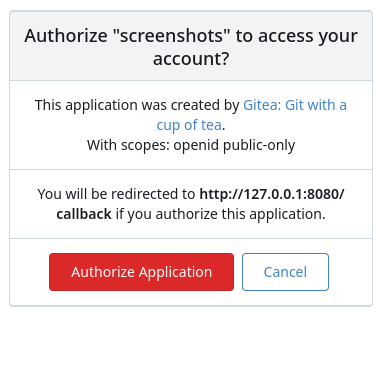

---------
Co-authored-by: wxiaoguang <wxiaoguang@gmail.com>
2024-11-21 23:06:41 -05:00
|
|
|
// get oauth2 token's user's ID
|
|
|
|
|
_, uid := GetOAuthAccessTokenScopeAndUserID(req.Context(), authToken)
|
2019-11-22 18:33:31 -05:00
|
|
|
if uid != 0 {
|
2021-05-09 12:04:53 -04:00
|
|
|
log.Trace("Basic Authorization: Valid OAuthAccessToken for user[%d]", uid)
|
2019-11-22 18:33:31 -05:00
|
|
|
|
2022-12-02 21:48:26 -05:00
|
|
|
u, err := user_model.GetUserByID(req.Context(), uid)
|
2019-11-22 18:33:31 -05:00
|
|
|
if err != nil {
|
|
|
|
|
log.Error("GetUserByID: %v", err)
|

refactor auth interface to return error when verify failure (#22119)
This PR changed the Auth interface signature from
`Verify(http *http.Request, w http.ResponseWriter, store DataStore, sess
SessionStore) *user_model.User`
to
`Verify(http *http.Request, w http.ResponseWriter, store DataStore, sess
SessionStore) (*user_model.User, error)`.
There is a new return argument `error` which means the verification
condition matched but verify process failed, we should stop the auth
process.
Before this PR, when return a `nil` user, we don't know the reason why
it returned `nil`. If the match condition is not satisfied or it
verified failure? For these two different results, we should have
different handler. If the match condition is not satisfied, we should
try next auth method and if there is no more auth method, it's an
anonymous user. If the condition matched but verify failed, the auth
process should be stop and return immediately.
This will fix #20563
Co-authored-by: KN4CK3R <admin@oldschoolhack.me>
Co-authored-by: Jason Song <i@wolfogre.com>
2022-12-28 00:53:28 -05:00
|
|
|
return nil, err
|
2019-11-22 18:33:31 -05:00
|
|
|
}
|
2021-05-15 11:32:09 -04:00
|
|
|
|
2024-09-05 03:05:42 -04:00
|
|
|
store.GetData()["LoginMethod"] = OAuth2TokenMethodName
|
2021-05-15 11:32:09 -04:00
|
|
|
store.GetData()["IsApiToken"] = true
|

refactor auth interface to return error when verify failure (#22119)
This PR changed the Auth interface signature from
`Verify(http *http.Request, w http.ResponseWriter, store DataStore, sess
SessionStore) *user_model.User`
to
`Verify(http *http.Request, w http.ResponseWriter, store DataStore, sess
SessionStore) (*user_model.User, error)`.
There is a new return argument `error` which means the verification
condition matched but verify process failed, we should stop the auth
process.
Before this PR, when return a `nil` user, we don't know the reason why
it returned `nil`. If the match condition is not satisfied or it
verified failure? For these two different results, we should have
different handler. If the match condition is not satisfied, we should
try next auth method and if there is no more auth method, it's an
anonymous user. If the condition matched but verify failed, the auth
process should be stop and return immediately.
This will fix #20563
Co-authored-by: KN4CK3R <admin@oldschoolhack.me>
Co-authored-by: Jason Song <i@wolfogre.com>
2022-12-28 00:53:28 -05:00
|
|
|
return u, nil
|
2019-11-22 18:33:31 -05:00
|
|
|
}
|
2021-05-15 11:32:09 -04:00
|
|
|
|

Implement actions (#21937)
Close #13539.
Co-authored by: @lunny @appleboy @fuxiaohei and others.
Related projects:
- https://gitea.com/gitea/actions-proto-def
- https://gitea.com/gitea/actions-proto-go
- https://gitea.com/gitea/act
- https://gitea.com/gitea/act_runner
### Summary
The target of this PR is to bring a basic implementation of "Actions",
an internal CI/CD system of Gitea. That means even though it has been
merged, the state of the feature is **EXPERIMENTAL**, and please note
that:
- It is disabled by default;
- It shouldn't be used in a production environment currently;
- It shouldn't be used in a public Gitea instance currently;
- Breaking changes may be made before it's stable.
**Please comment on #13539 if you have any different product design
ideas**, all decisions reached there will be adopted here. But in this
PR, we don't talk about **naming, feature-creep or alternatives**.
### ⚠️ Breaking
`gitea-actions` will become a reserved user name. If a user with the
name already exists in the database, it is recommended to rename it.
### Some important reviews
- What is `DEFAULT_ACTIONS_URL` in `app.ini` for?
- https://github.com/go-gitea/gitea/pull/21937#discussion_r1055954954
- Why the api for runners is not under the normal `/api/v1` prefix?
- https://github.com/go-gitea/gitea/pull/21937#discussion_r1061173592
- Why DBFS?
- https://github.com/go-gitea/gitea/pull/21937#discussion_r1061301178
- Why ignore events triggered by `gitea-actions` bot?
- https://github.com/go-gitea/gitea/pull/21937#discussion_r1063254103
- Why there's no permission control for actions?
- https://github.com/go-gitea/gitea/pull/21937#discussion_r1090229868
### What it looks like
<details>
#### Manage runners
<img width="1792" alt="image"
src="https://user-images.githubusercontent.com/9418365/205870657-c72f590e-2e08-4cd4-be7f-2e0abb299bbf.png">
#### List runs
<img width="1792" alt="image"
src="https://user-images.githubusercontent.com/9418365/205872794-50fde990-2b45-48c1-a178-908e4ec5b627.png">
#### View logs
<img width="1792" alt="image"
src="https://user-images.githubusercontent.com/9418365/205872501-9b7b9000-9542-4991-8f55-18ccdada77c3.png">
</details>
### How to try it
<details>
#### 1. Start Gitea
Clone this branch and [install from
source](https://docs.gitea.io/en-us/install-from-source).
Add additional configurations in `app.ini` to enable Actions:
```ini
[actions]
ENABLED = true
```
Start it.
If all is well, you'll see the management page of runners:
<img width="1792" alt="image"
src="https://user-images.githubusercontent.com/9418365/205877365-8e30a780-9b10-4154-b3e8-ee6c3cb35a59.png">
#### 2. Start runner
Clone the [act_runner](https://gitea.com/gitea/act_runner), and follow
the
[README](https://gitea.com/gitea/act_runner/src/branch/main/README.md)
to start it.
If all is well, you'll see a new runner has been added:
<img width="1792" alt="image"
src="https://user-images.githubusercontent.com/9418365/205878000-216f5937-e696-470d-b66c-8473987d91c3.png">
#### 3. Enable actions for a repo
Create a new repo or open an existing one, check the `Actions` checkbox
in settings and submit.
<img width="1792" alt="image"
src="https://user-images.githubusercontent.com/9418365/205879705-53e09208-73c0-4b3e-a123-2dcf9aba4b9c.png">
<img width="1792" alt="image"
src="https://user-images.githubusercontent.com/9418365/205879383-23f3d08f-1a85-41dd-a8b3-54e2ee6453e8.png">
If all is well, you'll see a new tab "Actions":
<img width="1792" alt="image"
src="https://user-images.githubusercontent.com/9418365/205881648-a8072d8c-5803-4d76-b8a8-9b2fb49516c1.png">
#### 4. Upload workflow files
Upload some workflow files to `.gitea/workflows/xxx.yaml`, you can
follow the [quickstart](https://docs.github.com/en/actions/quickstart)
of GitHub Actions. Yes, Gitea Actions is compatible with GitHub Actions
in most cases, you can use the same demo:
```yaml
name: GitHub Actions Demo
run-name: ${{ github.actor }} is testing out GitHub Actions 🚀
on: [push]
jobs:
Explore-GitHub-Actions:
runs-on: ubuntu-latest
steps:
- run: echo "🎉 The job was automatically triggered by a ${{ github.event_name }} event."
- run: echo "🐧 This job is now running on a ${{ runner.os }} server hosted by GitHub!"
- run: echo "🔎 The name of your branch is ${{ github.ref }} and your repository is ${{ github.repository }}."
- name: Check out repository code
uses: actions/checkout@v3
- run: echo "💡 The ${{ github.repository }} repository has been cloned to the runner."
- run: echo "🖥️ The workflow is now ready to test your code on the runner."
- name: List files in the repository
run: |
ls ${{ github.workspace }}
- run: echo "🍏 This job's status is ${{ job.status }}."
```
If all is well, you'll see a new run in `Actions` tab:
<img width="1792" alt="image"
src="https://user-images.githubusercontent.com/9418365/205884473-79a874bc-171b-4aaf-acd5-0241a45c3b53.png">
#### 5. Check the logs of jobs
Click a run and you'll see the logs:
<img width="1792" alt="image"
src="https://user-images.githubusercontent.com/9418365/205884800-994b0374-67f7-48ff-be9a-4c53f3141547.png">
#### 6. Go on
You can try more examples in [the
documents](https://docs.github.com/en/actions/using-workflows/workflow-syntax-for-github-actions)
of GitHub Actions, then you might find a lot of bugs.
Come on, PRs are welcome.
</details>
See also: [Feature Preview: Gitea
Actions](https://blog.gitea.io/2022/12/feature-preview-gitea-actions/)
---------
Co-authored-by: a1012112796 <1012112796@qq.com>
Co-authored-by: Lunny Xiao <xiaolunwen@gmail.com>
Co-authored-by: delvh <dev.lh@web.de>
Co-authored-by: ChristopherHX <christopher.homberger@web.de>
Co-authored-by: John Olheiser <john.olheiser@gmail.com>
2023-01-30 20:45:19 -05:00
|
|
|
// check personal access token
|
2023-09-15 02:13:19 -04:00
|
|
|
token, err := auth_model.GetAccessTokenBySHA(req.Context(), authToken)
|
2019-11-22 18:33:31 -05:00
|
|
|
if err == nil {
|
2021-05-09 12:04:53 -04:00
|
|
|
log.Trace("Basic Authorization: Valid AccessToken for user[%d]", uid)
|
2022-12-02 21:48:26 -05:00
|
|
|
u, err := user_model.GetUserByID(req.Context(), token.UID)
|
2020-04-14 14:32:03 -04:00
|
|
|
if err != nil {
|
|
|
|
|
log.Error("GetUserByID: %v", err)
|

refactor auth interface to return error when verify failure (#22119)
This PR changed the Auth interface signature from
`Verify(http *http.Request, w http.ResponseWriter, store DataStore, sess
SessionStore) *user_model.User`
to
`Verify(http *http.Request, w http.ResponseWriter, store DataStore, sess
SessionStore) (*user_model.User, error)`.
There is a new return argument `error` which means the verification
condition matched but verify process failed, we should stop the auth
process.
Before this PR, when return a `nil` user, we don't know the reason why
it returned `nil`. If the match condition is not satisfied or it
verified failure? For these two different results, we should have
different handler. If the match condition is not satisfied, we should
try next auth method and if there is no more auth method, it's an
anonymous user. If the condition matched but verify failed, the auth
process should be stop and return immediately.
This will fix #20563
Co-authored-by: KN4CK3R <admin@oldschoolhack.me>
Co-authored-by: Jason Song <i@wolfogre.com>
2022-12-28 00:53:28 -05:00
|
|
|
return nil, err
|
2019-11-22 18:33:31 -05:00
|
|
|
}
|
2020-04-14 14:32:03 -04:00
|
|
|
|
2019-11-22 18:33:31 -05:00
|
|
|
token.UpdatedUnix = timeutil.TimeStampNow()
|
2023-09-15 02:13:19 -04:00
|
|
|
if err = auth_model.UpdateAccessToken(req.Context(), token); err != nil {
|
2019-11-22 18:33:31 -05:00
|
|
|
log.Error("UpdateAccessToken: %v", err)
|
|
|
|
|
}
|
2021-05-15 11:32:09 -04:00
|
|
|
|
2024-09-05 03:05:42 -04:00
|
|
|
store.GetData()["LoginMethod"] = AccessTokenMethodName
|
2021-05-15 11:32:09 -04:00
|
|
|
store.GetData()["IsApiToken"] = true
|
2023-04-26 20:24:03 -04:00
|
|
|
store.GetData()["ApiTokenScope"] = token.Scope
|

refactor auth interface to return error when verify failure (#22119)
This PR changed the Auth interface signature from
`Verify(http *http.Request, w http.ResponseWriter, store DataStore, sess
SessionStore) *user_model.User`
to
`Verify(http *http.Request, w http.ResponseWriter, store DataStore, sess
SessionStore) (*user_model.User, error)`.
There is a new return argument `error` which means the verification
condition matched but verify process failed, we should stop the auth
process.
Before this PR, when return a `nil` user, we don't know the reason why
it returned `nil`. If the match condition is not satisfied or it
verified failure? For these two different results, we should have
different handler. If the match condition is not satisfied, we should
try next auth method and if there is no more auth method, it's an
anonymous user. If the condition matched but verify failed, the auth
process should be stop and return immediately.
This will fix #20563
Co-authored-by: KN4CK3R <admin@oldschoolhack.me>
Co-authored-by: Jason Song <i@wolfogre.com>
2022-12-28 00:53:28 -05:00
|
|
|
return u, nil
|
2022-08-24 22:31:57 -04:00
|
|
|
} else if !auth_model.IsErrAccessTokenNotExist(err) && !auth_model.IsErrAccessTokenEmpty(err) {
|
2019-11-22 18:33:31 -05:00
|
|
|
log.Error("GetAccessTokenBySha: %v", err)
|
|
|
|
|
}
|
|
|
|
|
|

Implement actions (#21937)
Close #13539.
Co-authored by: @lunny @appleboy @fuxiaohei and others.
Related projects:
- https://gitea.com/gitea/actions-proto-def
- https://gitea.com/gitea/actions-proto-go
- https://gitea.com/gitea/act
- https://gitea.com/gitea/act_runner
### Summary
The target of this PR is to bring a basic implementation of "Actions",
an internal CI/CD system of Gitea. That means even though it has been
merged, the state of the feature is **EXPERIMENTAL**, and please note
that:
- It is disabled by default;
- It shouldn't be used in a production environment currently;
- It shouldn't be used in a public Gitea instance currently;
- Breaking changes may be made before it's stable.
**Please comment on #13539 if you have any different product design
ideas**, all decisions reached there will be adopted here. But in this
PR, we don't talk about **naming, feature-creep or alternatives**.
### ⚠️ Breaking
`gitea-actions` will become a reserved user name. If a user with the
name already exists in the database, it is recommended to rename it.
### Some important reviews
- What is `DEFAULT_ACTIONS_URL` in `app.ini` for?
- https://github.com/go-gitea/gitea/pull/21937#discussion_r1055954954
- Why the api for runners is not under the normal `/api/v1` prefix?
- https://github.com/go-gitea/gitea/pull/21937#discussion_r1061173592
- Why DBFS?
- https://github.com/go-gitea/gitea/pull/21937#discussion_r1061301178
- Why ignore events triggered by `gitea-actions` bot?
- https://github.com/go-gitea/gitea/pull/21937#discussion_r1063254103
- Why there's no permission control for actions?
- https://github.com/go-gitea/gitea/pull/21937#discussion_r1090229868
### What it looks like
<details>
#### Manage runners
<img width="1792" alt="image"
src="https://user-images.githubusercontent.com/9418365/205870657-c72f590e-2e08-4cd4-be7f-2e0abb299bbf.png">
#### List runs
<img width="1792" alt="image"
src="https://user-images.githubusercontent.com/9418365/205872794-50fde990-2b45-48c1-a178-908e4ec5b627.png">
#### View logs
<img width="1792" alt="image"
src="https://user-images.githubusercontent.com/9418365/205872501-9b7b9000-9542-4991-8f55-18ccdada77c3.png">
</details>
### How to try it
<details>
#### 1. Start Gitea
Clone this branch and [install from
source](https://docs.gitea.io/en-us/install-from-source).
Add additional configurations in `app.ini` to enable Actions:
```ini
[actions]
ENABLED = true
```
Start it.
If all is well, you'll see the management page of runners:
<img width="1792" alt="image"
src="https://user-images.githubusercontent.com/9418365/205877365-8e30a780-9b10-4154-b3e8-ee6c3cb35a59.png">
#### 2. Start runner
Clone the [act_runner](https://gitea.com/gitea/act_runner), and follow
the
[README](https://gitea.com/gitea/act_runner/src/branch/main/README.md)
to start it.
If all is well, you'll see a new runner has been added:
<img width="1792" alt="image"
src="https://user-images.githubusercontent.com/9418365/205878000-216f5937-e696-470d-b66c-8473987d91c3.png">
#### 3. Enable actions for a repo
Create a new repo or open an existing one, check the `Actions` checkbox
in settings and submit.
<img width="1792" alt="image"
src="https://user-images.githubusercontent.com/9418365/205879705-53e09208-73c0-4b3e-a123-2dcf9aba4b9c.png">
<img width="1792" alt="image"
src="https://user-images.githubusercontent.com/9418365/205879383-23f3d08f-1a85-41dd-a8b3-54e2ee6453e8.png">
If all is well, you'll see a new tab "Actions":
<img width="1792" alt="image"
src="https://user-images.githubusercontent.com/9418365/205881648-a8072d8c-5803-4d76-b8a8-9b2fb49516c1.png">
#### 4. Upload workflow files
Upload some workflow files to `.gitea/workflows/xxx.yaml`, you can
follow the [quickstart](https://docs.github.com/en/actions/quickstart)
of GitHub Actions. Yes, Gitea Actions is compatible with GitHub Actions
in most cases, you can use the same demo:
```yaml
name: GitHub Actions Demo
run-name: ${{ github.actor }} is testing out GitHub Actions 🚀
on: [push]
jobs:
Explore-GitHub-Actions:
runs-on: ubuntu-latest
steps:
- run: echo "🎉 The job was automatically triggered by a ${{ github.event_name }} event."
- run: echo "🐧 This job is now running on a ${{ runner.os }} server hosted by GitHub!"
- run: echo "🔎 The name of your branch is ${{ github.ref }} and your repository is ${{ github.repository }}."
- name: Check out repository code
uses: actions/checkout@v3
- run: echo "💡 The ${{ github.repository }} repository has been cloned to the runner."
- run: echo "🖥️ The workflow is now ready to test your code on the runner."
- name: List files in the repository
run: |
ls ${{ github.workspace }}
- run: echo "🍏 This job's status is ${{ job.status }}."
```
If all is well, you'll see a new run in `Actions` tab:
<img width="1792" alt="image"
src="https://user-images.githubusercontent.com/9418365/205884473-79a874bc-171b-4aaf-acd5-0241a45c3b53.png">
#### 5. Check the logs of jobs
Click a run and you'll see the logs:
<img width="1792" alt="image"
src="https://user-images.githubusercontent.com/9418365/205884800-994b0374-67f7-48ff-be9a-4c53f3141547.png">
#### 6. Go on
You can try more examples in [the
documents](https://docs.github.com/en/actions/using-workflows/workflow-syntax-for-github-actions)
of GitHub Actions, then you might find a lot of bugs.
Come on, PRs are welcome.
</details>
See also: [Feature Preview: Gitea
Actions](https://blog.gitea.io/2022/12/feature-preview-gitea-actions/)
---------
Co-authored-by: a1012112796 <1012112796@qq.com>
Co-authored-by: Lunny Xiao <xiaolunwen@gmail.com>
Co-authored-by: delvh <dev.lh@web.de>
Co-authored-by: ChristopherHX <christopher.homberger@web.de>
Co-authored-by: John Olheiser <john.olheiser@gmail.com>
2023-01-30 20:45:19 -05:00
|
|
|
// check task token
|
|
|
|
|
task, err := actions_model.GetRunningTaskByToken(req.Context(), authToken)
|
|
|
|
|
if err == nil && task != nil {
|
|
|
|
|
log.Trace("Basic Authorization: Valid AccessToken for task[%d]", task.ID)
|
|
|
|
|
|
2024-09-05 03:05:42 -04:00
|
|
|
store.GetData()["LoginMethod"] = ActionTokenMethodName
|

Implement actions (#21937)
Close #13539.
Co-authored by: @lunny @appleboy @fuxiaohei and others.
Related projects:
- https://gitea.com/gitea/actions-proto-def
- https://gitea.com/gitea/actions-proto-go
- https://gitea.com/gitea/act
- https://gitea.com/gitea/act_runner
### Summary
The target of this PR is to bring a basic implementation of "Actions",
an internal CI/CD system of Gitea. That means even though it has been
merged, the state of the feature is **EXPERIMENTAL**, and please note
that:
- It is disabled by default;
- It shouldn't be used in a production environment currently;
- It shouldn't be used in a public Gitea instance currently;
- Breaking changes may be made before it's stable.
**Please comment on #13539 if you have any different product design
ideas**, all decisions reached there will be adopted here. But in this
PR, we don't talk about **naming, feature-creep or alternatives**.
### ⚠️ Breaking
`gitea-actions` will become a reserved user name. If a user with the
name already exists in the database, it is recommended to rename it.
### Some important reviews
- What is `DEFAULT_ACTIONS_URL` in `app.ini` for?
- https://github.com/go-gitea/gitea/pull/21937#discussion_r1055954954
- Why the api for runners is not under the normal `/api/v1` prefix?
- https://github.com/go-gitea/gitea/pull/21937#discussion_r1061173592
- Why DBFS?
- https://github.com/go-gitea/gitea/pull/21937#discussion_r1061301178
- Why ignore events triggered by `gitea-actions` bot?
- https://github.com/go-gitea/gitea/pull/21937#discussion_r1063254103
- Why there's no permission control for actions?
- https://github.com/go-gitea/gitea/pull/21937#discussion_r1090229868
### What it looks like
<details>
#### Manage runners
<img width="1792" alt="image"
src="https://user-images.githubusercontent.com/9418365/205870657-c72f590e-2e08-4cd4-be7f-2e0abb299bbf.png">
#### List runs
<img width="1792" alt="image"
src="https://user-images.githubusercontent.com/9418365/205872794-50fde990-2b45-48c1-a178-908e4ec5b627.png">
#### View logs
<img width="1792" alt="image"
src="https://user-images.githubusercontent.com/9418365/205872501-9b7b9000-9542-4991-8f55-18ccdada77c3.png">
</details>
### How to try it
<details>
#### 1. Start Gitea
Clone this branch and [install from
source](https://docs.gitea.io/en-us/install-from-source).
Add additional configurations in `app.ini` to enable Actions:
```ini
[actions]
ENABLED = true
```
Start it.
If all is well, you'll see the management page of runners:
<img width="1792" alt="image"
src="https://user-images.githubusercontent.com/9418365/205877365-8e30a780-9b10-4154-b3e8-ee6c3cb35a59.png">
#### 2. Start runner
Clone the [act_runner](https://gitea.com/gitea/act_runner), and follow
the
[README](https://gitea.com/gitea/act_runner/src/branch/main/README.md)
to start it.
If all is well, you'll see a new runner has been added:
<img width="1792" alt="image"
src="https://user-images.githubusercontent.com/9418365/205878000-216f5937-e696-470d-b66c-8473987d91c3.png">
#### 3. Enable actions for a repo
Create a new repo or open an existing one, check the `Actions` checkbox
in settings and submit.
<img width="1792" alt="image"
src="https://user-images.githubusercontent.com/9418365/205879705-53e09208-73c0-4b3e-a123-2dcf9aba4b9c.png">
<img width="1792" alt="image"
src="https://user-images.githubusercontent.com/9418365/205879383-23f3d08f-1a85-41dd-a8b3-54e2ee6453e8.png">
If all is well, you'll see a new tab "Actions":
<img width="1792" alt="image"
src="https://user-images.githubusercontent.com/9418365/205881648-a8072d8c-5803-4d76-b8a8-9b2fb49516c1.png">
#### 4. Upload workflow files
Upload some workflow files to `.gitea/workflows/xxx.yaml`, you can
follow the [quickstart](https://docs.github.com/en/actions/quickstart)
of GitHub Actions. Yes, Gitea Actions is compatible with GitHub Actions
in most cases, you can use the same demo:
```yaml
name: GitHub Actions Demo
run-name: ${{ github.actor }} is testing out GitHub Actions 🚀
on: [push]
jobs:
Explore-GitHub-Actions:
runs-on: ubuntu-latest
steps:
- run: echo "🎉 The job was automatically triggered by a ${{ github.event_name }} event."
- run: echo "🐧 This job is now running on a ${{ runner.os }} server hosted by GitHub!"
- run: echo "🔎 The name of your branch is ${{ github.ref }} and your repository is ${{ github.repository }}."
- name: Check out repository code
uses: actions/checkout@v3
- run: echo "💡 The ${{ github.repository }} repository has been cloned to the runner."
- run: echo "🖥️ The workflow is now ready to test your code on the runner."
- name: List files in the repository
run: |
ls ${{ github.workspace }}
- run: echo "🍏 This job's status is ${{ job.status }}."
```
If all is well, you'll see a new run in `Actions` tab:
<img width="1792" alt="image"
src="https://user-images.githubusercontent.com/9418365/205884473-79a874bc-171b-4aaf-acd5-0241a45c3b53.png">
#### 5. Check the logs of jobs
Click a run and you'll see the logs:
<img width="1792" alt="image"
src="https://user-images.githubusercontent.com/9418365/205884800-994b0374-67f7-48ff-be9a-4c53f3141547.png">
#### 6. Go on
You can try more examples in [the
documents](https://docs.github.com/en/actions/using-workflows/workflow-syntax-for-github-actions)
of GitHub Actions, then you might find a lot of bugs.
Come on, PRs are welcome.
</details>
See also: [Feature Preview: Gitea
Actions](https://blog.gitea.io/2022/12/feature-preview-gitea-actions/)
---------
Co-authored-by: a1012112796 <1012112796@qq.com>
Co-authored-by: Lunny Xiao <xiaolunwen@gmail.com>
Co-authored-by: delvh <dev.lh@web.de>
Co-authored-by: ChristopherHX <christopher.homberger@web.de>
Co-authored-by: John Olheiser <john.olheiser@gmail.com>
2023-01-30 20:45:19 -05:00
|
|
|
store.GetData()["IsActionsToken"] = true
|
|
|
|
|
store.GetData()["ActionsTaskID"] = task.ID
|
|
|
|
|
|
|
|
|
|
return user_model.NewActionsUser(), nil
|
|
|
|
|
}
|
|
|
|
|
|
2021-05-15 11:32:09 -04:00
|
|
|
if !setting.Service.EnableBasicAuth {
|

refactor auth interface to return error when verify failure (#22119)
This PR changed the Auth interface signature from
`Verify(http *http.Request, w http.ResponseWriter, store DataStore, sess
SessionStore) *user_model.User`
to
`Verify(http *http.Request, w http.ResponseWriter, store DataStore, sess
SessionStore) (*user_model.User, error)`.
There is a new return argument `error` which means the verification
condition matched but verify process failed, we should stop the auth
process.
Before this PR, when return a `nil` user, we don't know the reason why
it returned `nil`. If the match condition is not satisfied or it
verified failure? For these two different results, we should have
different handler. If the match condition is not satisfied, we should
try next auth method and if there is no more auth method, it's an
anonymous user. If the condition matched but verify failed, the auth
process should be stop and return immediately.
This will fix #20563
Co-authored-by: KN4CK3R <admin@oldschoolhack.me>
Co-authored-by: Jason Song <i@wolfogre.com>
2022-12-28 00:53:28 -05:00
|
|
|
return nil, nil
|
2021-05-15 11:32:09 -04:00
|
|
|
}
|
2021-05-09 12:04:53 -04:00
|
|
|
|
2021-05-15 11:32:09 -04:00
|
|
|
log.Trace("Basic Authorization: Attempting SignIn for %s", uname)
|
2023-09-14 13:09:32 -04:00
|
|
|
u, source, err := UserSignIn(req.Context(), uname, passwd)
|
2021-05-15 11:32:09 -04:00
|
|
|
if err != nil {
|
2021-11-24 04:49:20 -05:00
|
|
|
if !user_model.IsErrUserNotExist(err) {
|
2021-05-15 11:32:09 -04:00
|
|
|
log.Error("UserSignIn: %v", err)
|
2019-11-22 18:33:31 -05:00
|
|
|
}
|

refactor auth interface to return error when verify failure (#22119)
This PR changed the Auth interface signature from
`Verify(http *http.Request, w http.ResponseWriter, store DataStore, sess
SessionStore) *user_model.User`
to
`Verify(http *http.Request, w http.ResponseWriter, store DataStore, sess
SessionStore) (*user_model.User, error)`.
There is a new return argument `error` which means the verification
condition matched but verify process failed, we should stop the auth
process.
Before this PR, when return a `nil` user, we don't know the reason why
it returned `nil`. If the match condition is not satisfied or it
verified failure? For these two different results, we should have
different handler. If the match condition is not satisfied, we should
try next auth method and if there is no more auth method, it's an
anonymous user. If the condition matched but verify failed, the auth
process should be stop and return immediately.
This will fix #20563
Co-authored-by: KN4CK3R <admin@oldschoolhack.me>
Co-authored-by: Jason Song <i@wolfogre.com>
2022-12-28 00:53:28 -05:00
|
|
|
return nil, err
|
2019-11-22 18:33:31 -05:00
|
|
|
}
|
|
|
|
|
|
2023-11-06 03:22:39 -05:00
|
|
|
if skipper, ok := source.Cfg.(LocalTwoFASkipper); !ok || !skipper.IsSkipLocalTwoFA() {
|
2024-11-16 12:52:16 -05:00
|
|
|
// Check if the user has webAuthn registration
|
|
|
|
|
hasWebAuthn, err := auth_model.HasWebAuthnRegistrationsByUID(req.Context(), u.ID)
|
|
|
|
|
if err != nil {
|
|
|
|
|
return nil, err
|
|
|
|
|
}
|
|
|
|
|
if hasWebAuthn {
|
|
|
|
|
return nil, errors.New("Basic authorization is not allowed while webAuthn enrolled")
|
|
|
|
|
}
|
|
|
|
|
|
2023-11-06 03:22:39 -05:00
|
|
|
if err := validateTOTP(req, u); err != nil {
|
|
|
|
|
return nil, err
|
|
|
|
|
}
|
2021-09-17 07:43:47 -04:00
|
|
|
}
|
|
|
|
|
|
2024-09-05 03:05:42 -04:00
|
|
|
store.GetData()["LoginMethod"] = BasicMethodName
|
2021-05-09 12:04:53 -04:00
|
|
|
log.Trace("Basic Authorization: Logged in user %-v", u)
|
|
|
|
|
|

refactor auth interface to return error when verify failure (#22119)
This PR changed the Auth interface signature from
`Verify(http *http.Request, w http.ResponseWriter, store DataStore, sess
SessionStore) *user_model.User`
to
`Verify(http *http.Request, w http.ResponseWriter, store DataStore, sess
SessionStore) (*user_model.User, error)`.
There is a new return argument `error` which means the verification
condition matched but verify process failed, we should stop the auth
process.
Before this PR, when return a `nil` user, we don't know the reason why
it returned `nil`. If the match condition is not satisfied or it
verified failure? For these two different results, we should have
different handler. If the match condition is not satisfied, we should
try next auth method and if there is no more auth method, it's an
anonymous user. If the condition matched but verify failed, the auth
process should be stop and return immediately.
This will fix #20563
Co-authored-by: KN4CK3R <admin@oldschoolhack.me>
Co-authored-by: Jason Song <i@wolfogre.com>
2022-12-28 00:53:28 -05:00
|
|
|
return u, nil
|
2019-11-22 18:33:31 -05:00
|
|
|
}
|
2023-11-06 03:22:39 -05:00
|
|
|
|
|
|
|
|
func validateTOTP(req *http.Request, u *user_model.User) error {
|
|
|
|
|
twofa, err := auth_model.GetTwoFactorByUID(req.Context(), u.ID)
|
|
|
|
|
if err != nil {
|
|
|
|
|
if auth_model.IsErrTwoFactorNotEnrolled(err) {
|
|
|
|
|
// No 2FA enrollment for this user
|
|
|
|
|
return nil
|
|
|
|
|
}
|
|
|
|
|
return err
|
|
|
|
|
}
|
|
|
|
|
if ok, err := twofa.ValidateTOTP(req.Header.Get("X-Gitea-OTP")); err != nil {
|
|
|
|
|
return err
|
|
|
|
|
} else if !ok {
|
|
|
|
|
return util.NewInvalidArgumentErrorf("invalid provided OTP")
|
|
|
|
|
}
|
|
|
|
|
return nil
|
|
|
|
|
}
|
2024-09-05 03:05:42 -04:00
|
|
|
|
|
|
|
|
func GetAccessScope(store DataStore) auth_model.AccessTokenScope {
|
|
|
|
|
if v, ok := store.GetData()["ApiTokenScope"]; ok {
|
|
|
|
|
return v.(auth_model.AccessTokenScope)
|
|
|
|
|
}
|
|
|
|
|
switch store.GetData()["LoginMethod"] {
|
|
|
|
|
case OAuth2TokenMethodName:
|
|
|
|
|
fallthrough
|
|
|
|
|
case BasicMethodName, AccessTokenMethodName:
|
|
|
|
|
return auth_model.AccessTokenScopeAll
|
|
|
|
|
case ActionTokenMethodName:
|
|
|
|
|
fallthrough
|
|
|
|
|
default:
|
|
|
|
|
return ""
|
|
|
|
|
}
|
|
|
|
|
}
|